Unify OpenStage 40 T User's Guide Page 57
- Page / 137
- Table of contents
- BOOKMARKS
Rated. / 5. Based on customer reviews


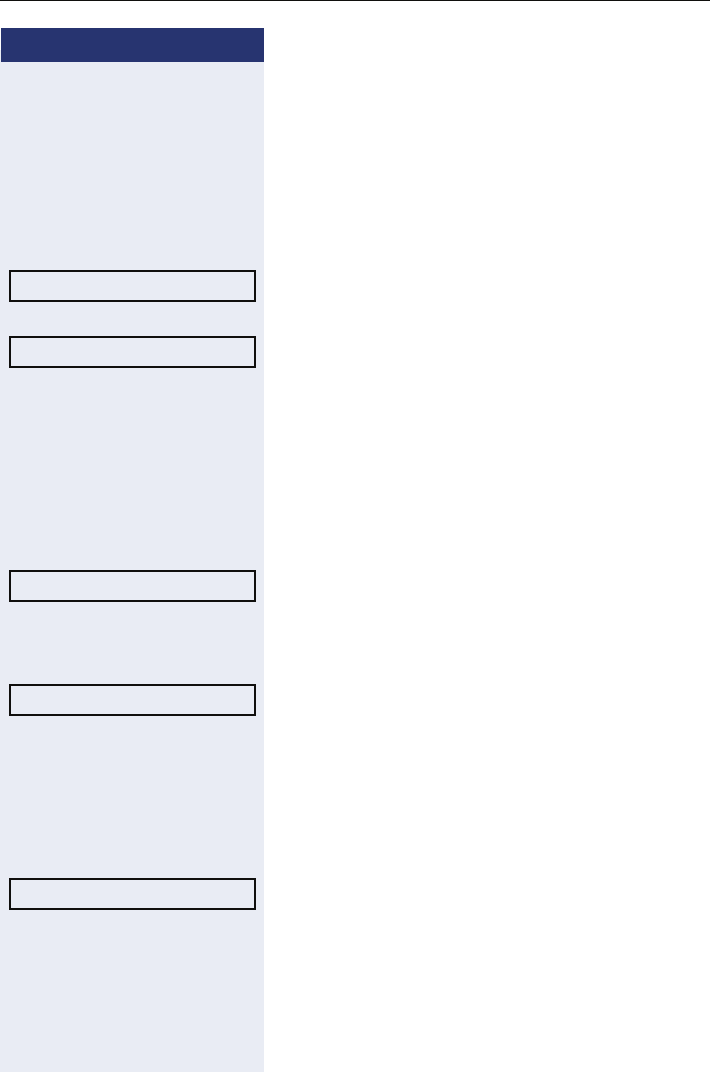
Enhanced phone functions
57
Step by Step
Preventing and allowing call waiting
(automatic camp-on)
If this function has been configured (ask your service
personnel), you can prevent or allow a second call
Æ page 56 from being signaled by automatic camp-on
during an ongoing call.
N Open the Program/Service menu Æ page 27.
Select and confirm the option shown
[1]
,
or
select and confirm the option shown.
Turning the call waiting tone on and off
You can suppress the call waiting tone (every six sec-
onds) for external calls. A one-time special dial tone
then alerts you to the waiting call.
Activating the call waiting tone
c Open the idle menu Æ page 22.
Select and confirm the option shown.
Deactivating the call waiting tone
c Open the idle menu Æ page 22.
Select and confirm the option shown.
Saving a number
You can save your call partner’s station number for sub-
sequent redialing from the caller list Æ page 48.
Prerequisite: You are on a call or an external station is
being called.
Confirm.
Call wait.trm.off
[1] "Differing display view in a HiPath 4000 environment (not for
HiPath 500)“
Æ page 122
Call wait.term.on
Waiting tone on
Waiting tone off
Save number
- Documentation 1
- Important information 2
- Location of the telephone 3
- Internet-based documentation 3
- Contents 4
- General information 10
- Intended use 11
- Telephone type 11
- Busy Lamp field 13
- OpenStage Key Module 40 14
- OpenStage Busy lamp field 40 15
- (ask your service 15
- Function keys 16
- Audio keys 16
- 5-way navigator 17
- Programmable sensor keys 18
- [1] Space 19
- [2] Next letter in upper case 19
- [3] Delete character 19
- ( key before 20
- Idle mode 21
- Telephony dialogs 23
- Messages 25
- Voicemail 25
- Caller list 26
- Program/Service menu 27
- Call preparation 28
- Call pop-up 29
- Basic functions 30
- (speakerphone mode) 31
- Switching to the handset 32
- Making calls 33
- Redialing a number 34
- Ending a call 35
- Rejecting calls 35
- Transferring a call 37
- Call forwarding 38
- (MSN) (not for U.S.) 40
- Using callback 41
- Enhanced phone functions 43
- Using the speakerphone 44
- Using the caller list 48
- ^ Lift the handset 50
- + or - Press 51
- Dialing with speed-dial keys 52
- Reserving a trunk 54
- HiPath 500)“ 55
- page 122 55
- During a call 56
- (automatic camp-on) 57
- Saving a number 57
- Parking a call 58
- Holding external calls 59
- Conducting a conference 60
- Recording a call 62
- [ Announce the call 63
- \ Replace the handset 63
- Call waiting (camp-on) 65
- Programming sensor keys 67
- Overview of functions 68
- Programming a procedure key 70
- Configuring repdial keys 72
- Changing the label 73
- ( Press this key 76
- Privacy/security 77
- Caller ID suppression 78
- Monitoring a room 79
- Saving your PIN 82
- More functions/services 83
- Sending a message 84
- Leaving an advisory message 86
- Paging persons 97
- Line utilization 98
- Trunk keys 99
- Dialing with trunk keys 100
- MULAP conference release 101
- Direct station selection key 102
- Forwarding calls on trunks 104
- Using team functions 107
- Step by Step 108
- Ringing group 109
- (not for HiPath 500) 112
- Using night answer 114
- Controlling relays 116
- (only for HiPath 3000) 116
- Opening a door 117
- Adjusting display settings 118
- Adjusting displays on the 118
- Open Stage Key Module 118
- Adjusting audio settings 119
- Language for system functions 120
- Testing the phone 121
- Fixing problems 123
- Troubleshooting 125
- Caring for your telephone 125
- Numerics 126
- Display icons 136
 (44 pages)
(44 pages) (130 pages)
(130 pages) (128 pages)
(128 pages)

 (28 pages)
(28 pages)







Comments to this Manuals